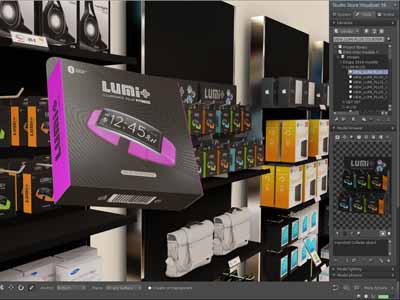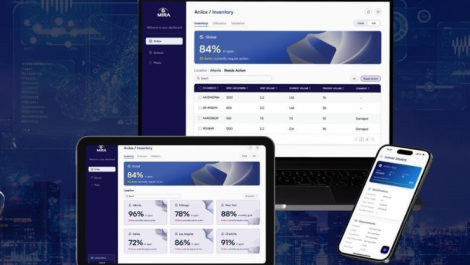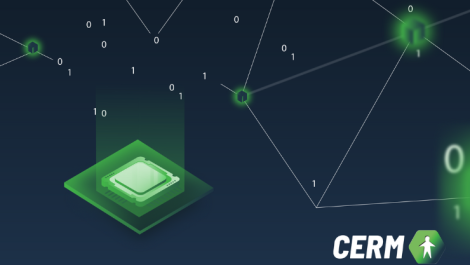Esko Studio 16, part of the Esko Software Platform 16, is a set of tools for 3D packaging design.
Esko has given 3D packaging design software, Studio 16, a makeover to offer users a faster and easier way to design 3D packaging and share the results online.
New features of Studio 16 include: ability to create 3D compositions 50% faster, using new tools such as snap to align while moving, vertical collision edge and detection, and a nudge tool for fast manipulation, along with fast artwork application in scenes, so designers can apply different artwork to the same structures in product line ups and multi-product combinations.
The software includes tools to select materials and apply print effects. Users can quickly check finishing effects by using a switch to turn on and off – and compare – finishing, to see how finishing effects apply and perform in isolation. The updated software offers faster creation of realistic visuals, with the ability to add and adjust realistic floor shadows and light source angles, while a faster way to create high-resolution pack shots has been achieved by adding automated scripting in Adobe Illustrator with new export options. The software is able to display barcodes; pricing and other metadata associated with each of the imported products. Even fine text is legible, and poster-sized images can be created. Users can view the virtual packaging anytime, anywhere, on the web using HTML5 3D Studio Viewer.
‘All the Studio improvements combined create a smoother collaborative process for all parties involved,’ explained Chris Stowe, Esko’s product manager for 3D solutions. ‘The smarter and slicker user experience supports the broader usage throughout the industry of 3D designs. Today these designs are achieved so quickly and easily that they are becoming the natural first choice of product designers. It eliminates the reliance on expensive physical mock-ups and encourages creativity to help develop the most eye-catching and revenue earning looks.’
Studio is available in two bundles: Studio Essentials to create cartons, bottles, trays and displays; and Studio Advanced for agencies or departments that need to handle packaging shapes including flexible bags and shrink sleeves.