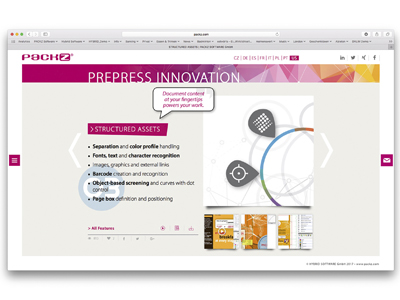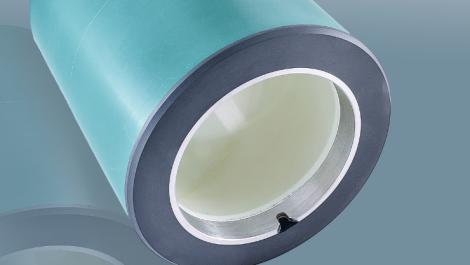A screen shot from PackZ
Proofing is a vital step in the production process to ensure that what printers spend their time and resources on is the same as what the client ordered. Simon Eccles looks at the options available.
Digital proofing has advantages, in that you can show a predicted result to clients using just on-screen digital artwork, before committing yourself to the time and expense of platemaking. This type of proof may highlight artwork errors (typically drop shadows or transparencies not working properly) as well as any colour problems, that can then be fixed before progressing to platemaking.
Most of the issues of flexo proofing are shared with other processes such as lithography. In particular there’s a need for colour mapping, converting the multiple special colours used in some flexo jobs into accurate simulations using the colours available on the inkjet proofers. However you also need to simulate highlight dot bumping and the dot gain specific to flexo plates on the press.
Some pre-press productions suites have built-in proofing features, or links to dedicated proofers. For example, Esko PackProof software can be bought as a standalone software system for about £9000 (you’ll need a printer and spectrophotometer on top of that), or it can be integrated into Esko’s modular Automation Engine suite, which is concerned with packaging through to platemaking or digital workflows.
David Harris, Esko UK product manager, said that PackProof is a popular option with Automation Engine users, ‘I would say the main three reasons are the support for spot colours including ink profiling with spectral data, and support for extended gamut proofing in conjunction with the Equinox solution.’
Considering extended gamut
Kodak, which makes Flexcel NX plates, offers tools for working with flexo as well as extended gamut colour and spot colours. ‘The Prinergy workflow software uses ICC profiles and spot colour recipes generated in Kodak ColorFlow Software and Kodak Spotless Software (KSS) to convert content from one colour space to another,’ said William Li, product manager ‘ColorFlow and Spotless both natively include provision for supporting LAMS (laser ablation) based flexo plate making devices, which require taking the flexo bump into account in the highlights.
‘More specifically, ColorFlow generates ICC profiles which are able to simulate the effect of the flexo bump. These profiles are then used by the Prinergy workflow to convert user content, either for the creation of colour separations or proofs. Spotless generates both extended gamut ICC profiles (up to seven colours) as well as spot colour recipe libraries for Prinergy to use. Our ColorFlow colour management for flexo devices is also used when creating inkjet proofs using Kodak’s Matchprint Inkjet software.’
Hybrid Software’s Cloudflow is a modular production workflow that can be configured for packaging, as an alternative to Esko’s Automation Engine suite. Within the suite is PackZ, a PDF editor with colour management, used to take artwork for flexible packaging folding carton or label work ready for printing or proofing. It can generate accurate on-screen previews with support for Pantone and custom colour sets, and can also handle expanded-gamut ink sets. There is support for both ICC profiles and the more exact conversion available with device link profiles. It can also link to GMG OpenColor.
Pascal Wybo, product manager for PackZ, said, ‘We linked with GMG and can use their colour management solutions for proofing. That means we can take the proofing and profiling information from the GMG OpenColor servers and apply that in the flexible packaging label design for the folding carton or whatever you open in PackZ.’
GMG is the highest-selling standalone software for proofing, and its flexo version is called FlexoProof. We’ve covered that plenty of times inFlexoTechin the past so we will not go into much detail here, but it simulates the usual flexo requirements of dot gain, bump and so on, can convert spot colours to CMYK or other colour spaces, and has a lot of support for simulating print on different substrates. For instance, inferior quality paper can be simulated with signal noise.
CGS has extended its software proofing system to take in mock-ups of packaging including shrink sleeves. Its FlexPack system builds on its colour management technology. It uses Roland VS 300i eco solvent inkjet with new inks to print on a special shrink sleeve material that is wrapped around a blank container with the seam glued, and then heat-shrunk to fit.
According to Heiner Müller, director of key accounts at CGS Europe, the ink is ‘our own gamut-extending ink set. For printing on original stock. We are using a transfer film, patent pending, which can be transferred to anything: film, carton, sheet metal aluminum etc. We have also an option for any finishing effects – spot varnish, embossing, drip off, brand new: cold foiling, hot stamping. This goes far beyond normal proofing.’
Which proof printer?
The choice of digital proofing printer depends on what media you want to proof. If it’s white labels and you do not need them cutting out, then a conventional aqueous inkjet will usually be fine as long as you’re happy to run on a lookalike paper stock rather than the actual label material.
If it is flexible packaging or a clear film label, then the choice is rather more restricted. You will need something that can print on metallic or clear foils, preferably the actual stock if the printers can feed it, otherwise it needs to have an inkjet-friendly coating. An opaque white ink is fairly important too.
Only Epson has offered an aqueous printer with opaque white ink and the ability to print on foils. This is the 24 inch (60 cm) Stylus Pro WT7900 introduced way back in 2009. Epson has replaced all its other 24-inch Stylus Pros with the SureColor P7000 range, which use more modern PrecisionCore print heads and new wide gamut inks. The old WT7900 is still available and now listed at £4399 (+VAT). If you do not need white the latest SC-P7000 is offered in proofing configuration with a wider gamut, thanks to orange, green and violet inks in the colour set. Epson claims they reproduce 98% of Pantone values. It costs under £2000 if you shop around.

Epson has an aqueous printer with opaque white ink and the ability to print on foils
Some eco-solvent wide format inkjets offer white ink, though as with the aqueous Epson you may need a special foil rather than actual stock. If you really need to proof on the actual label or packaging stock, then UV-cured inkjet print will stick to anything within reason. Unfortunately UV printers are significantly more expensive than aqueous or solvent inkjets: you won’t find much below £40,000 apart from small format single-sheet flatbeds.
The all-digital inkjet printing presses that are increasingly supplementing flexography for label printing, do not really need separate proofing systems. It is much the same story for flexible packaging, whether by inkjet or the HP Indigo liquid toner presses. As the presses do not need plates or print make-ready you can just drop in a few copies of the real job in between normal production sequences on the press.
Plate proofing presses
This story has looked at the issues and products available for accurate digital proofing that simulates the final print before plates are made. On the other hand a true flexo proofing press (such as made by JM Heaford in Cheshire or AV Flexologic in Holland) will show what the actual plates, aniloxes, doctor blades and ink will print, on real stock. This may highlight problems that don’t appear at the artwork stage. So there’s still an argument for using both digital and press proofs.